01.IMPORTANT if you have more chance of recovering the photos do not keep taking photos and / or saving nothing on the card.
02.Download and install the free PC Inspector Smart Recovery
03 Run it and select the drive corresponding to the memory card.
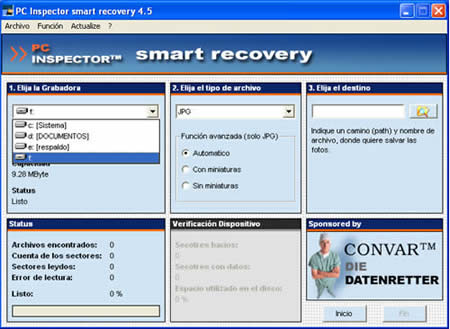
04.Select a directory on your computer to store the recovered files.
- Click on Start and wait while the program searches for deleted photos on the memory card
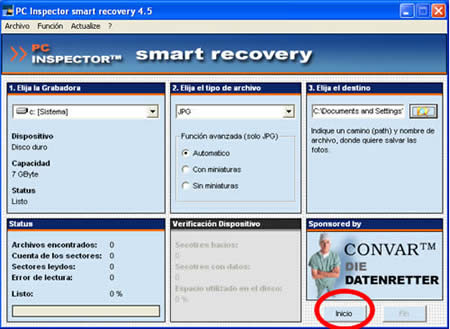
- When the process ends it shows the number of files found
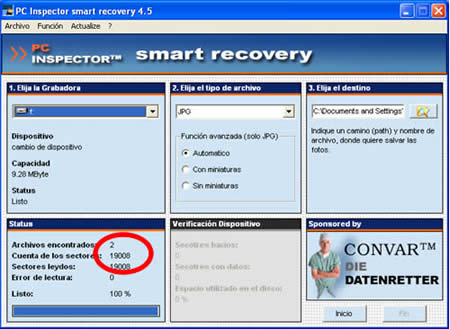
- If the photos were recovered in directory you've selected to store the recovered files must be. Luck!
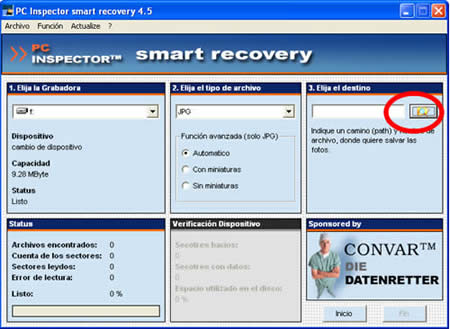
One of the advantages of PC Inspector smart recovery is that it can recover photos and files of different types of partitions, FAT, NTFS and recognizes many file formats.
For those who wish to have a file recovery program and also can run on virtually any operating system : MS-DOS, Windows 98 or higher, Linux, Sun Solaris, and Mac OS X. There PhotoRec , a program that allows you to recover photos and deleted files from memory cards, USB sticks memory even incorporating some cameras. PhotoRec is easy to use and it places the photos recovered in the same directory from which the program is running. Photorec Download here
8 comments:
thanks you helped me recover lost photos from my vacation
hello x Please can I explain step by step how you did porq nse as recover my photos
Hello, I can say I recover my photos q d unintentionally delete my camera Digital Soni. Q Porfa tell me I can do??
I CAN RESPOND OR PO WNA WN THIS IS NOT NO PA
I spend the same, but hey CRO KE IS THIS POST IS porke 2006 if you look at the COMMENTS OF APPRECIATION OF 2006 ARE BEYOND OUR PROGRAM AND KE DIFFERENT AS A FUNCTION AND DESIGN YOUR IMAGE IS NO LONGER ABLE AYAS ANOTHER AND IF YOU DID PLEASE TELL ME HOW
hello, my name is and I have the problem carlños uqe I have my PC vajado photos or computer and when I wanted to see them and have a cd vajarlas could not see more,,,, I designed to insert the cd, but were vajadas of targetas, cell phones and cameras, the worst is already clear what the targetas, how I can solve this problem, let me vajarlas porlomenos has a cd, if they know or know of any program porfa hasermelo know,,,,,,, thanks
as pictures from my cell rercupero sansun SGH-X636, the bore by untoward, and I also know if gustsaria when taking some pictures and not Guede, can be recovered, I say this because when you purchase the phone, did not know I had to tighten grardar the option, so take a number and then I came to realize that not hbian saved, are perhaps in some temporary folder or something, please help I'm desperate to get my photos.
Alfredo
Hello, accidentally delete all photos from hard drive then format it, 2006 had not yet been backed seguridad.Despues trying other programs without success, I found this page, probe this app that was 3 days searching and calculation have lost about 10 photos of a 2500 that recupere.Quedo very grateful to Mr Carlos Leopoldo, because without people like you to advise us, that would be the clumsy like me.
Post a Comment